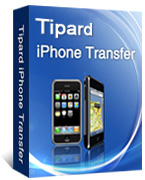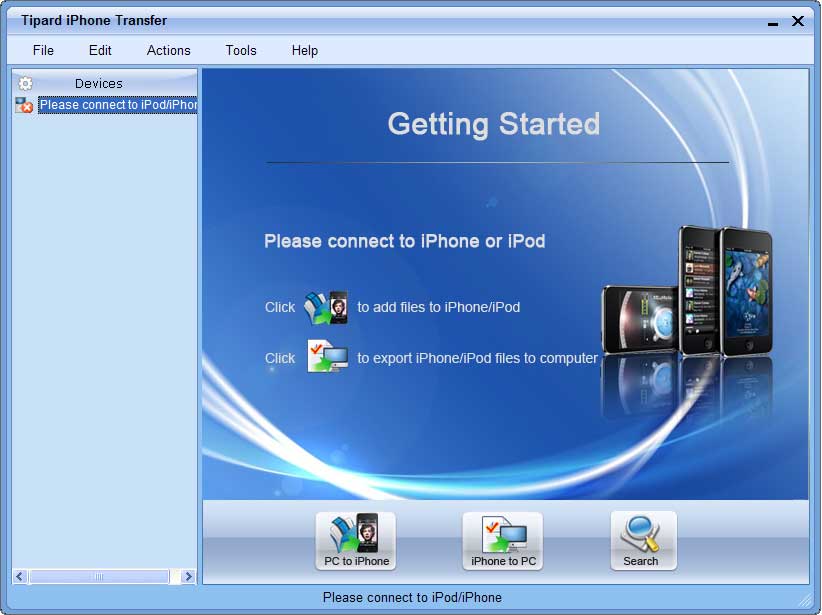iPhone Transfer
-- iPhone to PC, PC to iPhone
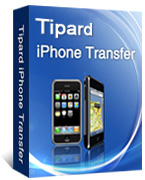
Price: $25.00
Tipard iPhone Transfer is a multifunction iPhone to PC and PC to iPhone transfer. This ultra-low prices iPhone Transfer will be your best choice. With it, you can use the fastest and most effective way to transfer iPhone to PC and transfer PC to iPhone. More than that, you can also backup your important movie, music and office files from iPhone to computer without losing anything. With such powerful features, transfer PC to iPhone 3G is nature an easy task. You also can convert video to iPhone for you to enjoy them on your iPhone.
With this iPhone Transfer, you can transfer all files including video, audio, image, office file and mobile ringtone to PC, you can export iPhone ringtone to local disk without need any iTunes.
>>Learn More
Buy Now
Free Download
Key Functions
Transfer PC to iPhone directly
You can transfer all your video and audio files, photos and music from PC to iPhone directly and without need any iTunes.
Backup iPhone to computer with high quality
You can backup all the important files including office files, iPhone Ringtone and photos to computer without losing anything.
Convert video and audio files to iPhone ringtone for iPhone, iPod
Tipard iPhone Transfer can allow you to convert DVD; video and audio files to iPod and iPhone, iPhone 3G, iPhone 3GS fast.
Powerful search function
Tipard iPhone Transfer provide you powerful search function, using this function, you can search files in the categories of Genre, Artist, Album as soon as possible.
Support all iPhone and iPod
Supports all generations of iPhone and iPod touch: iPhone, iPhone 3G, iPhone 3GS, iPhone 4, iPod touch. You can transfer files between them.
Easy to use and fast speed
This best Tipard iPhone Transfer is really easy to use, only several steps can complete all the process, and it has the high transfer speed and convert speed.
Notice: This easy to operate iPhone Transfer will be your helper in transfer iPhone to PC and transfer PC to iPhone. And also will help you to transfer PC to iPhone 3G, backup iPhone to computer.
Reference
Support Input File Formats
DVD DVD Video, DVD folder
Video MPG, MPEG, MPEG 2, VOB, DAT, MP4, M4V, TS, RM, RMVB, WMV, ASF, MKV, AVI, 3GP, 3G2, FLV, SWF, MPV, MOD, TOD, QT, MOV, DV, DIF, MJPG, MJPEG
Audio MP3, MP2, AAC, AC3, WAV, WMA, M4A, RM, RAM, OGG, AU, AIF, AIFF, APE, FLAC, NUT
HD Video HD TS, HD MTS, HD M2TS, HD MPG, HD MPEG, HD MP4, HD WMV, QuickTime HD MOV, HD H.264
Support Output File Formats
Audio MP3, AIFF, M4A, WAV, M4R
Video MPEG-4(.mp4), H.264(.mp4), MOV, M4V